5 types of interactive video
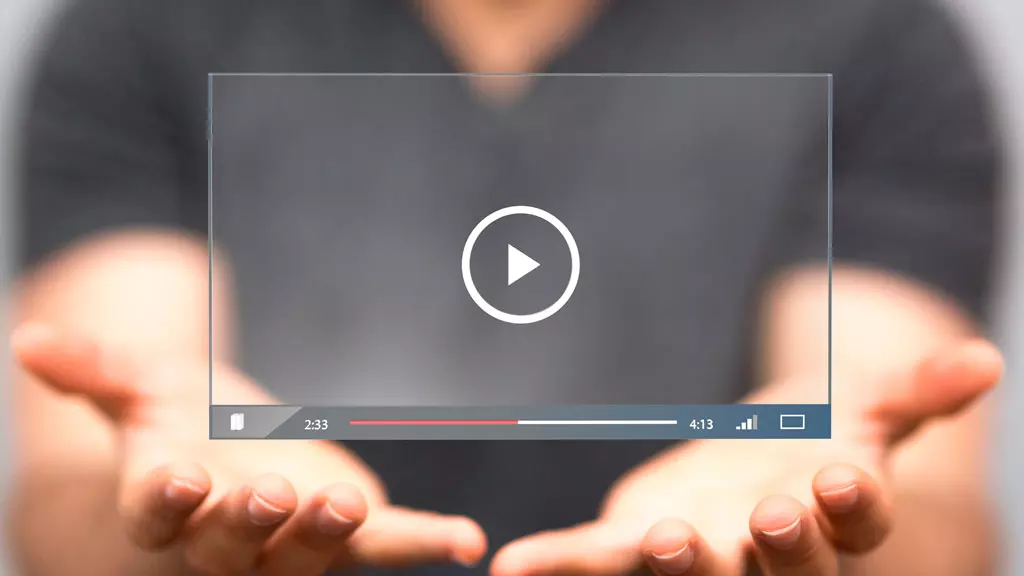
Contents
What is an interactive video?
An interactive video is a video with which we can interact and where the user is responsible for the decisions.
It represents an opportunity to immerse the user in a completely unique experience, for example during a product presentation, as interactive videos allow them to access the information that really interests them in a more visual, direct and involved way. In training it also helps to reinforce knowledge in a more entertaining and dynamic manner.
Most users watching a traditional video do not pay much attention to what is happening in it. However, offering them the chance to be part of an interactive video with decision making and/or an assessment test increases their motivation and concentration, so the level of attention is also higher and the retention of the information shown in the video is greater.
5 Types of interactive videos
Within the types of interactive video we find 5 functionalities that can be adapted to the user’s needs.
1. Role Play. Create your own story. In this functionality the user plays the starring role, as the interactive video adapts to their decisions and allows them to follow a different path with each choice. With decision trees, users can advance to the end and repeat the parts of the path where the wrong choice was made.
2. Test Functionality. With this functionality, you can create a multiple choice, multi-section or drag&drop test to offer more dynamic training in which the user does not need to pause the video to answer the questions. At the end of the test, the overall result from these questions is shown with the possibility to redirect users to any parts of the video where they have not given the correct answers.
3. This functionality is responsible for following an element in the interactive video and performing interactions in movement: opening a pop-up window with a game, a shopping basket or simply providing more information about the element.
As is shown in the image, this window allows you to display relevant information that would be too dense if integrated into the general video. However, this information may be interesting for the user in this functionality.
4. Perspective. This consists of an almost 3D video, as it adds camera views through which to browse and interact without losing the thread of the reproduction. This option allows a user to be immersed in an experience where they can fully control the video they are watching.
5. Slow motion frame. With this functionality it is possible to control the interactive video in slow motion, allowing you to move forwards and backwards to the exact desired point. It is very useful for placing more emphasis on the parts of the video you want to highlight.
Interactive videos; a unique experience
Interactive videos are an excellent opportunity to improve the user experience, increasing the conversion rate of traditional videos by a factor of ten. Their impact in the health sector has been very important, as it has been in other areas such as tourism or business.
If you wish to obtain more information about how to take advantage of the benefits of interactive videos in a project, go to QuoVideo.



